
Prepare Your App For The iOS 11 Update
Apple announced a bunch of new goodies and software surprises for release later in the year at their annual WWDC back in June.
Amongst the excitement surrounding the new HomePod and iMac Pro was the unveiling of the newest iOS 11 update. The developer beta of iOS 11 was released after the keynote presentation, so we’ve had some time to play around with the new operating system. From what we’ve seen so far, iOS 11 is bringing a newly designed interface to all devices along with a flux of new changes mainly to the iPad, control center and app store.
iOS 11 will be available for download in September of this year alongside the release of the next gen of iPhone. While getting to know the ins and outs of iOS 11 we found tonnes of pro’s for users who update their OS. We also identified some risks involved for developers if they don’t update their app.
32-bit is dead.
The news has been floating around for some time now that iOS 11 will only function on fifth generation and above devices. Yes, that means that the iPhone 4 will now become obsolete. Following this news, it has become evident that iOS 11 will bring on the death of 32-bit applications. After 2 years of Apple threatening this move, it is finally becoming a reality. 32-bit apps will only cease to function, however, if the user is to update their software. This is probably only the case for a very short while. In fact, following the release of iOS 10.3, 32-bit apps were removed from app store search results!
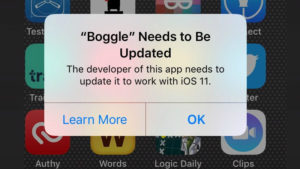
Prompt alerting users that certain apps will no longer function if the developer doesn’t update to iOS 11. Credit: Gadgets 360
Apple is removing 32-bit applications from the app store to weed out the unloved and abandoned apps. It is now down to developers to update their apps functionality to suit the newest software. Otherwise they face the death of their app. As a developer, updating and maintaining your app is crucial for its survival and success. If you don’t update your app in time for iOS 11, a prompt will arise informing the user that it must be updated to be used whenever a they try to open your app. You’ll also lose all your loyal and potential customers as it won’t be available in the app store. This is fine if you’ve left it for dead on purpose. However if you’ve just been a little slack with the TLC nows the time to make up for the neglect before it becomes too late.
SWIFT 4.0
Swift code has been updated to 4.0. Trust us, you’ll want to upgrade if you’re updating to iOS 11. The update allows you to take advantage of the new features in Swift 4 that will make your app faster and better. Swift 4 also introduces a new “codeable protocol”. This is a function that removes the need to use third party API’s or write any extended code to decode JSON. While your apps will still work if you decide to continue using Swift 3, it’s better to upgrade now and incorporate the new language to get ahead of your competitors.
APP STORE
The iOS 11 update brings a full redesign of the app store. The new layout simplifies the experience. apps will now appear as cards rather than in list view. There’s also a new Today tab and a new split between Games and Apps. Changes also include the information displayed on the product page as well as an introduction to a searching feature for in-app purchases. In order to actively optimise your app and showcase its features, you should update the following details to be inline with the iOS 11 app store capabilities.
SEARCH IN-APP PURCHASES
iOS 11 introduces a new way of advertising your app in the form searching for in-app purchases. Developers and app creators have the ability to promote in-app purchases on the new and improved product pages. Once upon a time they were only discoverable inside an app. With iOS 11, in-app purchases can now be searched for and featured on the Today, Games and Apps tabs. This also allows users to begin purchases before even having downloaded the app!
Creators can promote up to 20 in-app purchases on their product page at any given time, with the flexibility to change and update whenever it suits you and your business strategy best. This is a new way to generate downloads for an app. A user who hasn’t installed an app can still discover and buy a featured in-app purchase. The user will then be prompted to download the app first. This proposes a whole new way of finding an app that wouldn’t have been possible before! If the user does have your app already, this new feature can still be beneficial as you can customize which in-app purchases a user can see specific to their device.
How you can best optimise this new way of creating advertisement:
- Upload a unique promotional image for each in-app purchase, one that will not be confused with your icon. Choose an image that best represents the feature as it will be displayed on your product page, in search results, and on the Today, Games and Apps tabs if your content gets featured.
- Create an easily understood display name, ensuring that you tie it in with your app in some way. Make sure you stay within the 30 character limit!
- A description can be added of up to 45 characters. Use this space to provide an enticing account as to how the in-app purchase makes for a better app experience.
For more detailed read on the new in-app purchase promtoions, have a read here.
MAKE THE MOST OF THE NEW PRODUCT PAGE
iOS 11 introduces all new product pages to give you more download opportunities. To seize the most out of the new app store product pages, here’s what’s changing and how you should be updating.
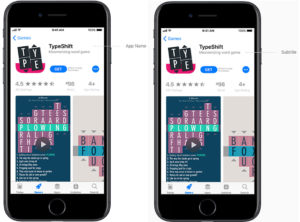
The iOS 11 update brings changes to app names and subtitles in product pages to the App Store. Credit: Developer, Apple
App name
The limit has changed from 50 to 30 characters. As a result, if your app name is currently longer than 30 characters and/or includes some form of tag line you will need to shorten it for future app updates. Choose a short and sweet name that is easy to spell, unique, and memorable. This will make your app more discoverable in the app store. You will however, need to submit an app update to finalise the changes in your app name.
App Subtitle
As discussed above, if your app has a tagline in its name it’s time to remove it. The new app subtitle will act as a replacement and will be visible in the app store right under the apps name. The font will be smaller with a 30 character limit. This is so that it won’t be confused with the name or description. Encourage potential users to visit your product page by providing a brief summary highlighting the best features and the value your app can bring to your users life.
To enable this feature you will be required to submit an app update, the same as with creating a new app name. However, this isn’t permanent and can be changed to test different subtitles with each update released. Don’t sleep on this feature due to being too lazy to update. It enables you to add more keywords, allowing your game or app to be discovered easily and more often… It’s worth the update, trust us!

The iOS 11 update brings changes to preview videos and screenshots in product pages to the App Store. Credit: Developer, Apple
App Preview Videos
Apple has loosened up a little and now allows you to upload three 30-second app preview videos, where previously they only allowed one! These videos sit in the screenshot slots, taking first place on your product page. They are a great promotional tool. A good preview video should demonstrate the features, functionality and user experience a potential consumer should expect from your app. To fully optimise this feature, make the first few seconds of your first preview video compelling and enticing. This is because preview videos autoplay, pushing promotional material without the need to encourage the user to perform this behaviour themselves.
Screenshots
Not a lot has changed in terms of screenshots. The dimensions and 5 screenshots allowance per app will remain the same. What has changed is that users will see the left half of the second screenshot in the product page, without having to swipe. Use this to your advantage. Choose your best screenshots to promote the use of the app and highlight your best features. Place them wisely from first to last to boost engagement- especially if you’re not incorporating preview videos.
Promotional text
The promotional text sits at the top of the description on the app store and can be updated at any time without the need to submit an app update. With a 170 character limit, this tool gives you a massive advantage. The flexibility allows you to promote new features, in-app purchases, updates or special offers and sales.
We’ve spoken about this before. Ensuring you update your app often and in line with trends is crucial to your apps continued adoption and therefore survival. With the release of the iOS 11 update in September comes a flux of new features in and outside of the app store. You have the tools and ability to best optimise these features, so why wouldn’t you?



